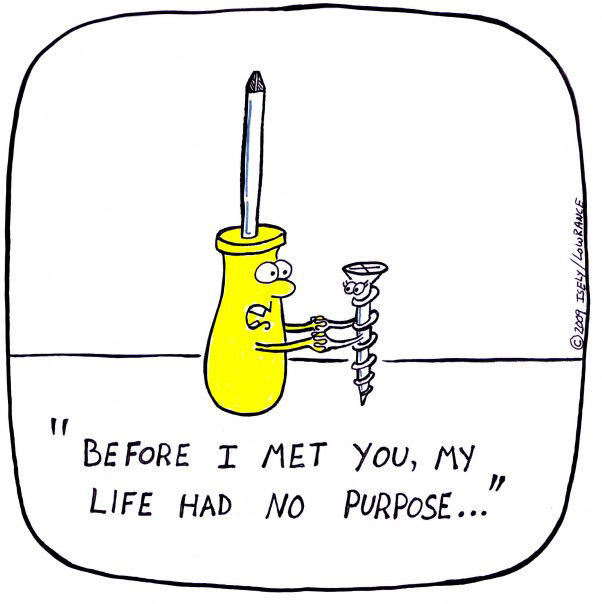
Lately, I’ve been doing a lot of work with some plastic parts. The parts that I’ve been creating use the Master Model approach. Now this has both upsides and downsides. The technique allows for avoiding the some of the pitfalls of assembly design, such as a complex reference structure. Because everything lives in one part, you don’t have to worry about broken references or loading multiple parts. One of the major downsides to this, though, is that you can very easily end up with a part model that has a feature tree with thousands of features and the long rebuild time that comes with it.
This long rebuild time means that going back into the feature history, to edit the part, is often the least efficient manner, in which, to update your model. This is where the power of direct editing tools comes in. Not only do they allow you to modify geometry without a feature history, but can also save design time on parts with an extensive feature history. The two tools I use the most frequently (and are frankly my two favorite tools in SOLIDWORKS) are Move Face and Delete Face, and they are both quite literally named. Delete Face has an option called delete and patch that allows you to quickly remove part geometry, and the Move Face tool allows you to offset, translate, or rotate faces on the model.
These two tools have saved me hours of my life and countless headaches. Just about any SOLIDWORKS user would benefit from adding these tools to their repertoire. Check out the video below to see how you can immediately apply these tools to your SOLDIWORKS designs: