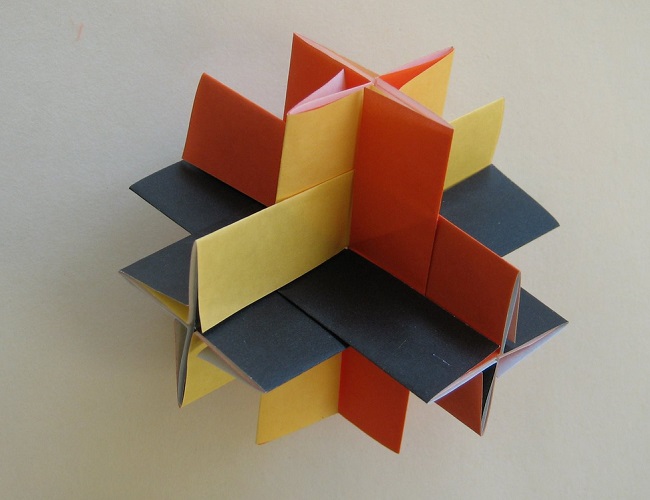
In SolidWorks 2013, the intersect tool was introduced. It’s core function is to allow easy creation and modification of solid bodies. For example, you can turn a set of surfaces into a solid without having to trim them first. You can also add to an existing solid with an intersecting surface. This means that you don’t have to jump through the usual hoops that usually entails. Just choose a set of surfaces/solid bodies, hit the magic button, and you’re good to go.
You can also bring in the mold shown below and quickly extract a solid of the internal geometry of the mold, without having to use any other surfacing tools.
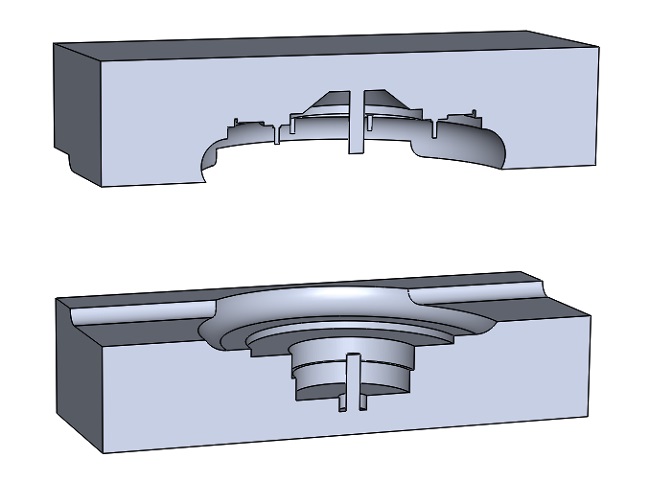
Check out the video below for a full tutorial on the intersect tool: