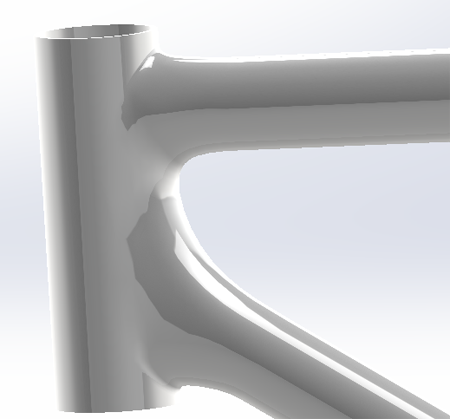If you’ve ever scene a carbon bike frame up close, you’ll notice that the blends at each joint are fairly complex, at least from a solid modeling perspective. Trying to use the fillet tool for geometry like this is just going to leave you feeling frustrated and confused. By using the boundary surface tool and the fill surface tool, we can quickly produce the desired geometry.
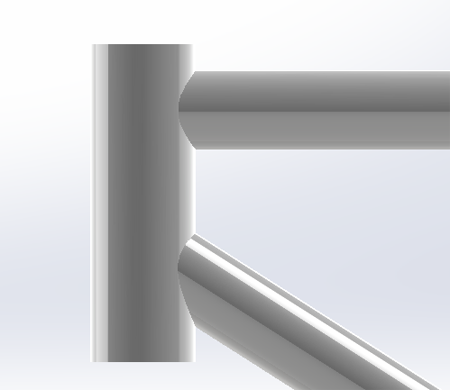
The initial geometry can be created using surface extrusions or surface sweeps. Once you have that, the first step is to trim away portions of all three tubes, so that you have some space to work with.
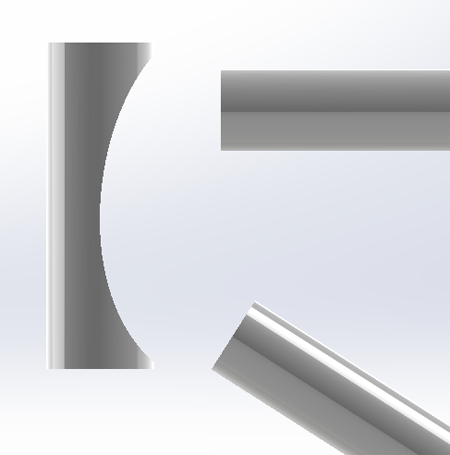
Next you want to split up each surface into four quadrants, preferably of similar sizes, between all three surfaces. We will be creating three boundary surfaces between the various edges. There are several ways to split these up. I drew up a couple line sketches and used the split line tool to achieve this.
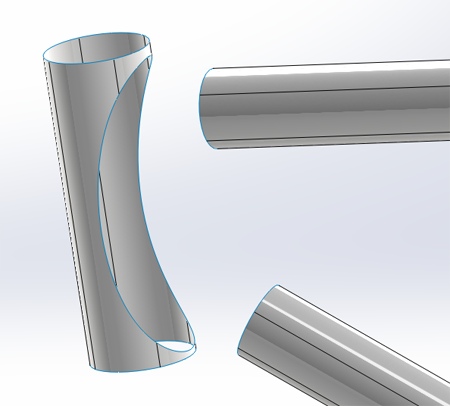
Then we want to join the top and bottom edges of each tube with boundary surfaces as shown. You’ll want to choose the curvature to face option for the end condition at each edge. You’ll also want to change the weighting of the curvature constraint to get the right curvature.
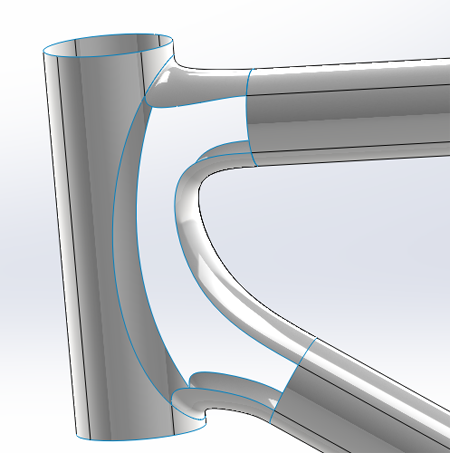
Lastly we want to create a fill surface by selecting all the connecting open edges on one side. You’ll also want to choose the curvature option for each edge so that everything remains curvature continuous. You can then mirror over the fill and knit the surfaces together to get the completed blend.