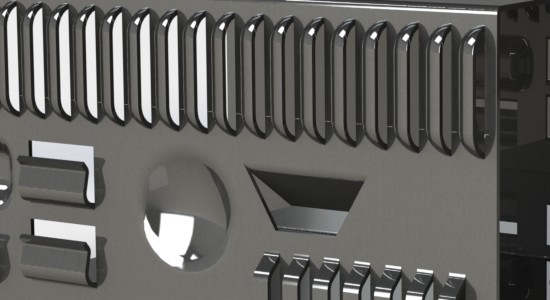
Aside from geometry that overlaps, there are very few limitations to the form tools in SolidWorks Sheet Metal. With a few simple steps, you can create your own custom form tools and easily modify and update them. The video below, takes you through the process of making your own form tools:
I also mention within the videos that you can’t create a form tool with a different selection set for “stopping face” and “faces to remove, which is not technically correct. You can create multiple form tool features in the same part, and suppress the form tool features that you don’t want in the relevant configuration. I wouldn’t recommend this however, as saving out multiple form tools is generally a lot simpler than the process that I just mentioned.