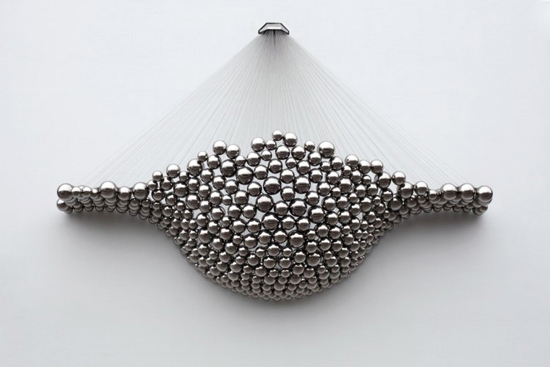
There are certain shapes and surfaces that are difficult to mate in SolidWorks, without first adding a reference or two. For example, if you try mating a sphere to a non-planar surface, the only option that SolidWorks gives you is the lock mate. By creating an offset-surface and putting at a point at the center of the sphere, however, you can quickly create the desired relationship between a sphere and a surface. Check out the video below, for the full tutorial: