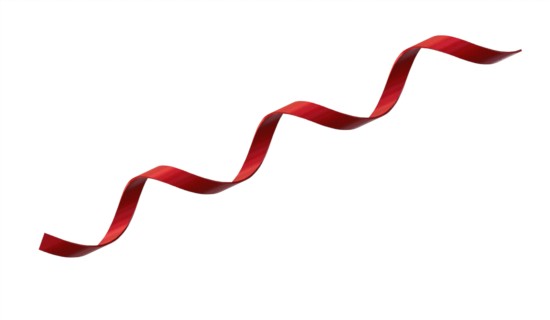
It’s one thing to create a complex shape with SolidWorks Sheet Metal; It’s an entirely different thing to get that shape to flatten. The sketch bend tool allows you to create multiple bends in a single feature by adding multiple lines to your bend sketch. If you combine this with the unfold and fold features, rings and sinusoidal geometry. Check out the video below on a step by step of how to create these shapes. The file set can be downloaded from grabcad here, if you want to further examine the parts.