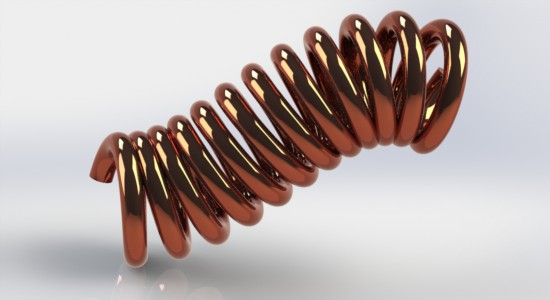
The Helix/Spiral tool in SolidWorks is limited to creating straight helices and spirals, so to create a helix along a curved path, you have to get a little creative. The twist along path option, in swept features, allows you to forego the use of the Helix tool and use a combination of a swept surface and a swept boss/base for the desired result. With this method you can create a range of shapes, including the coil you see above and below the text.
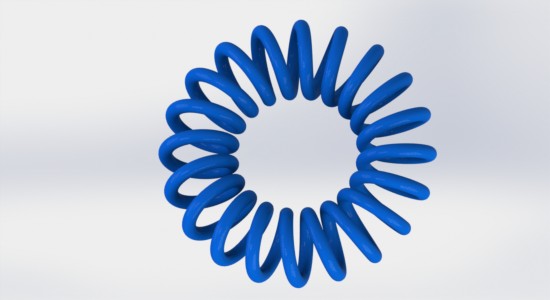
The video below takes you through the method for creating either of these two geometries and both part files can be downloaded here.