
Usually Photoview 360 is relatively good about setting the floor correctly. Once in a while the floor offset needs to be changed to fix a cut off model, like the one in the picture above. The issue in this case is SolidWorks isn’t finding the right point to set the floor, so it has to be adjusted manually. To do this go to photoview 360>edit scene.

At the bottom of this menu you’ll find a slider for “floor offset.”
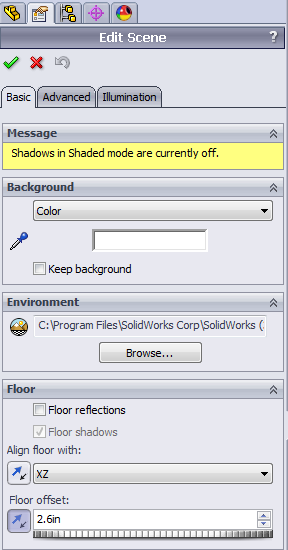
You can move the floor offset in either direction by flipping the direction arrow. Then you’ll want to change the offset value to move the floor. Sometimes this adjustment requires several attempts at tweaking to get just right, so you may have to change the offset value several times before getting the right look. In the end, you should end up with something like this:

Happy Rendering!