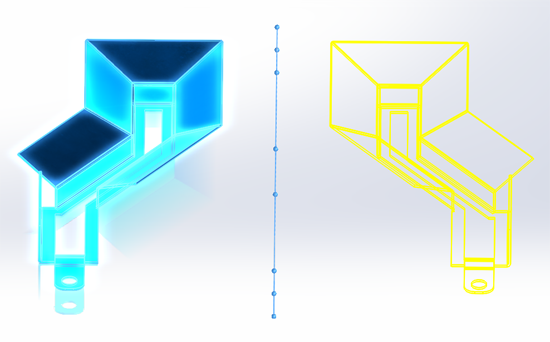
It is technically impossible to mirror the sheet metal version of the part above, in the manner shown. SolidWorks sheet metal bodies are limited to being mirrored about a face on the sheet metal body or being mirrored into a new part, without feature history, by a plane. This can present some challenges when you need to add sheet metal features, to the left or right handed version of a sheet metal body. As with many limitations in SolidWorks, there is a workaround for this. It involves using the move/copy body feature to create a dumb solid to mirror from and then using the insert bends command to convert over the mirrored geometry.
Check out the video below to see the full tutorial:
*Note: if insert bends does not work, convert to sheet metal typically will.