
Scaling a part in SolidWorks is pretty straight forward, using the scale feature. I even wrote a post about it here Scale a Part in SolidWorks. But what if you want to scale a sketch?
![]()
That’s where the scale entities command comes in. It allows you to select out any number of sketch entities and scale them by a selected point. If you have a fairly complex sketch that would be difficult to scale otherwise, this tool can be quite handy.
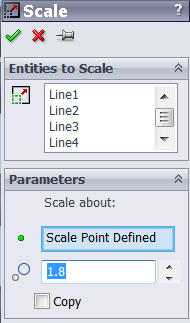
For the most part, this tool is usually more trouble than it is worth. The new sketch entities have no link to the original sketch that they were scaled from, which can make managing these sketches a bit of a pain. The lack of link to the original also means that when you update the original sketch, the new scaled sketch entities will not update.
That being said everything has its time and place and the scale entities tool is no different. Check out the full tutorial below: