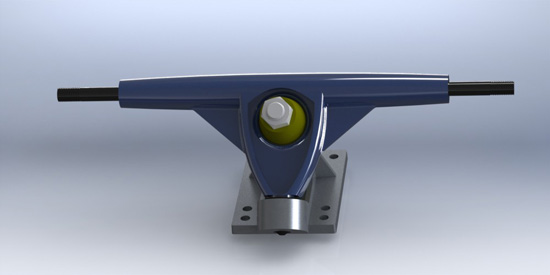
You would think that simply cranking up the render quality, in Photoview 360, would be the best option for a beautiful render. This can not only be time consuming, but unnecessary as well. Typically your SolidWorks renderings will have the best balance of quality and time of render on either the “better” or “best” setting. The image above is in the “best” quality and the one below is set to “maximum.”
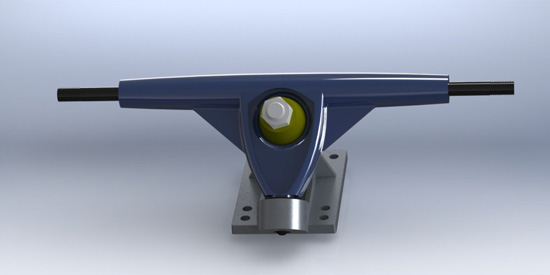
Aside from a slight difference in shading, the quality of the images is nearly identical. There are certain limitations to the lower settings that can make it necessary to use the “maximum,” for example interior renders with very little lighting and renderings with a large number or reflections or refractions like the image below.

See the full tutorial below on selecting the right render quality and the limitations associated with each quality: