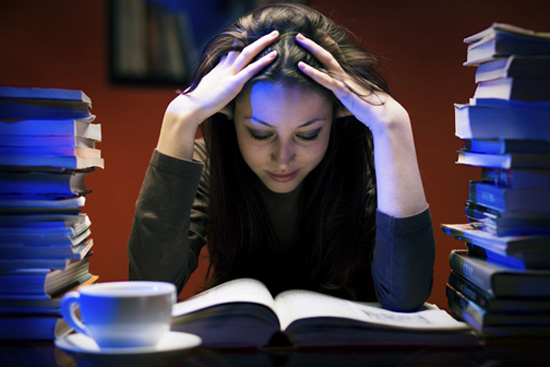
The CSWP is an odd beast. Reach a certain level of SolidWorks usage and the test is easy, real easy. On the other hand, if you’re new to SolidWorks or don’t spend a good deal of time in the program, the CSWP can be almost impossible to pass the test within the given time limits. So how can you make your test-taking experience as pleasant as possible? Avoid the following mistakes:
1. Making it difficult to update variables
In section one of the CSWP, you’ll be given a list of variables that will change from question to question. Updating these all individually is time-consuming and will usually lead to errors on the exam. By storing these values in a design table or within global variables (my preferred method), you’ll be able to quickly and accurately update your parts. Check out the video below for a full explanation:
2. Poor model management and too many features/sketches
Newer users tend to stack too many extrusions and sketches on top of each other. For the CSWP you should be using few sketches and contour selections to create extrusions. I could go into further detail, but the video below covers what you’ll need to know on this topic:
Rather than trying to create new features for model updates, you should mostly be able to go back into your feature history and rebuild your part according to the new specifications, in each subsequent question.
3. Not properly reading every question
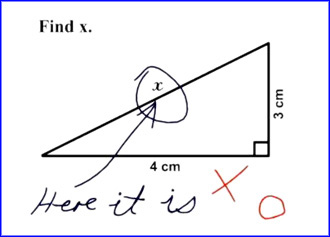
Just like any other standardized test that you’ve taken, the CSWP is trying to make sure you are paying attention. I’ve gotten several questions wrong on the exam because I didn’t take the time to thoroughly check that I had set everything up properly.
For example, on section three of the exam, you’ll be asked to replace a component in an assembly. Most of the questions in section three are going to be based on a coordinate system that you’ll add to your base part. Once you replace this component the mass properties settings will default back to the part’s default coordinate system. If you answer this question without making the proper settings adjustment, you’ll get the question wrong. On another question, I simply forgot one of the design table updates.
Keep a keen eye on what they are asking on each question and you’ll quickly increase the likelihood of passing the exam.
Bonus: Lack of Exam Prep/Practice
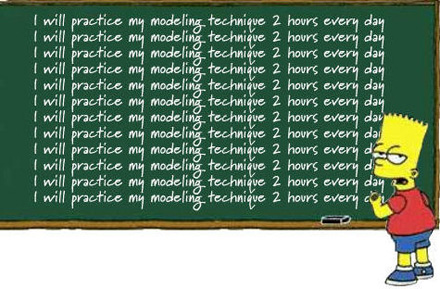
Practice, Practice, Practice. Sometimes the only medicine is time. The more time you spend honing your abilities in SolidWorks, the more likely you’ll be able to breeze through the exam. A good place to start is SolidWorks’ sample example, which can be downloaded by clicking here. This sample exam covers section one of the CSWP.
If you’d like even more practice, you can download our very own, SolidWize CSWA Sample Exam. You may be thinking to yourself, why would you want CSWA questions to practice for the CSWP? The answer to that is simple; the exams are very similar. Typically if you can pass one, you can pass the other, so don’t delay, click below to download the exam:
We’ll be putting out two samples exams that cover all three sections of the CSWP, next week. We’ve also just launched a section on SolidWize that covers the CSWP in depth.