From time to time, you’ll likely come across an image of something you want to create a 3D model of. With SolidWorks, you can use the sketch picture tool to import an image to build from. This Kebo bottle opener by Rush Product Design Studio makes for a great example, and we’ll use it in this weeks tutorial from SolidWize.

By bringing the picture into a sketch, you can quickly reproduce the desired geometry inside of SolidWorks using just a few lines, arcs, and the fully define sketch tool.
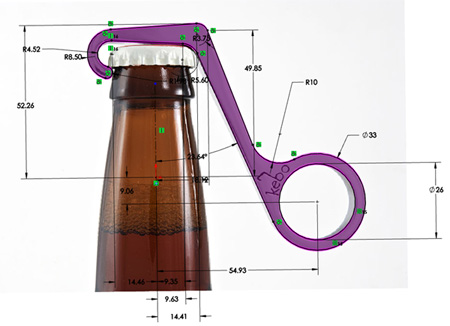
Watch the full tutorial below. If you right click and save the picture of the Kebo, you’ll be able to follow along. You can also download the completed model on our Shapeways page.
Next week’s video will cover using Simulation Xpress to validate and optimize your design for a ShapeWays Stainless print.
About the author: Rohit Mitra is the founder of SolidWize.com, a membership based online training system for SolidWorks users.
UPDATE: Solidwize is holding a webinar on creating beautiful renders using Photoview 360 next Wednesday, September 12th. Check out https://solidwize.com/webinars for more information.