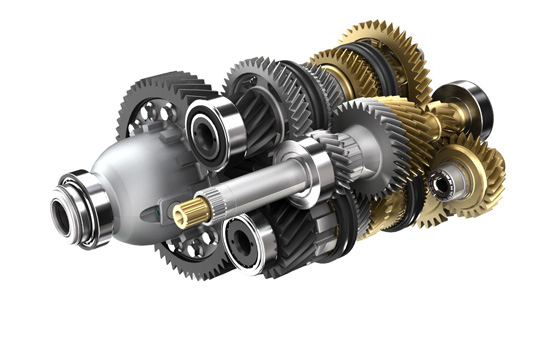
The standard mates in SolidWorks are great for fixing a part in place or simple sliding motion. If you want any sort of mechanical motion, you have to use the advanced mates or mechanical mates. The mechanical mates allow you to create the relationships listed in the picture below.
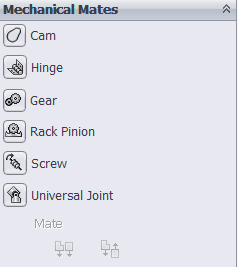
The mechanical mates work in the following manner:
- Cam Mate: a point or face to a cam profile or surface
- Hinge Mate: create both a coincident and concentric relation in a single mate
- Gear Mate: two circles such that the motion of one drives the motion of the other by a set ratio
- Rack Pinon: same as gear mate except a circle drives a straight edge instead of another circle
- Screw: as an object is turned about its axis, it also move linearly along that axis
- Universal Joint: two axes rotate at the same rate as a universal joint would
To see how to create each mate, see the video below: