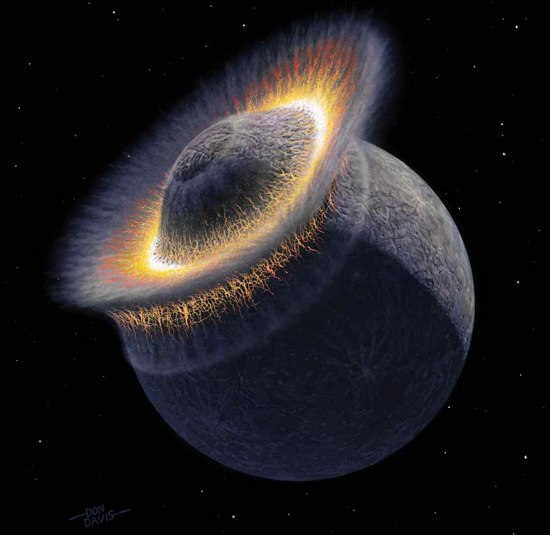
Combining parts within SolidWorks is a fairly simple process. Two methods are to save your assembly as a part file or to use the insert part command to combine parts into one file. The first, saving an assembly as a part, replaces the parts with surfaces that represent the bodies within an assembly, eliminating any feature history. If your main goal is to simplify a stock part, to improve assembly performance, this is a good way to go.
The second method, and the more frequently used of the two, is to use the insert part command to add parts to a single base part. When parts are combined in this manner, the added parts will be linked to the part that they were built in. So, while no feature history is brought into the base part, the inserted bodies will update as you change their respective part files. Check out the video below for a detailed tutorial: