
The Delete Hole command is specific to surfaces within SolidWorks and is especially useful with surfaces that have been imported. It allows you to select a hole that lies on a surface, which doesn’t have to be round, and use the delete key to remove out the hole. It is similar to using delete and path for a hole within a solid body and is the quickest method in removing a hole from a surface.
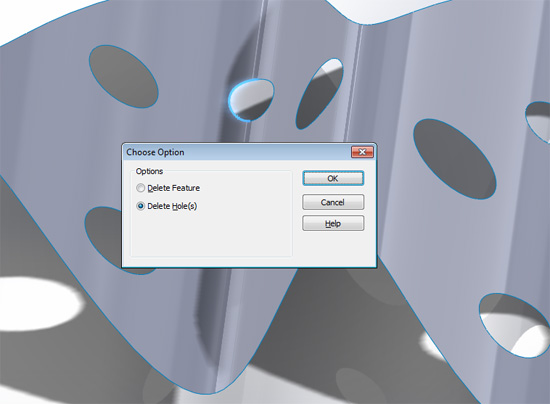
The command gives you the option of deleting the feature or the hole and is only available when you select a closed edge and attempt to delete it. Check out the video below for a detailed tutorial: