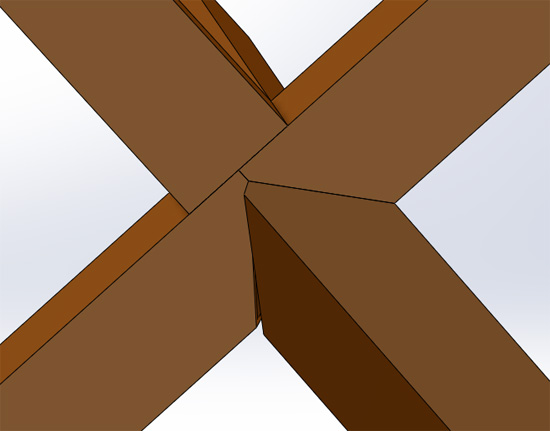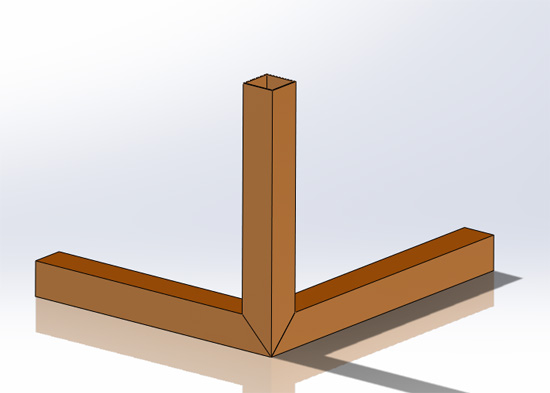
There are a lot of hidden gems within SolidWorks that you wouldn’t typically know to look for. Once such tool is the corner treatment option, within the structural member tool. It allows you to modify individual joints, within a single structural member.
Corner treatment allows you to set corner specific weld gaps as well as changing an option called trim order. Trim order, as the name suggests, allows you to control the hierarchy by which each group is trimmed. Trim order 1 will not be trimmed. Trim order 2 will be trimmed based on trim order 1 and so forth.

To access this option click on the pink dot at the center of a joint (within a structural member). That will bring up the following dialog box. Each individual structural member group will be set to it’s own trim order, and if you set each group to the same trim order, SolidWorks will do its best to create a compound miter.
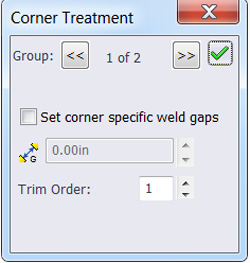
There are limitations to this, as you can see for the image below, for a larger number of groups or members, (in this case 5) there may be gaps. In these cases you can play around with the trim order until you get a suitable result, as well as setting them to different trim orders, so you don’t confuse SolidWorks too badly.